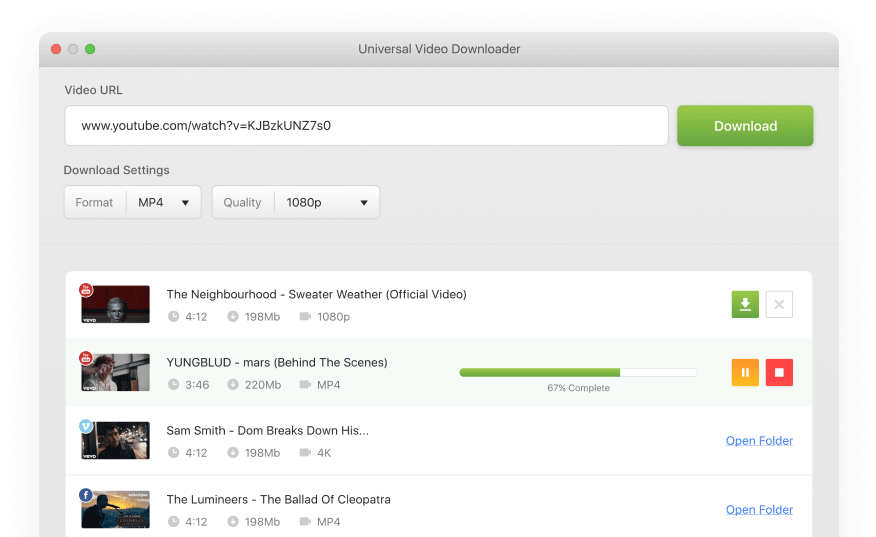Facebook Private Videos Downloader Online
How To Download Private Facebook Video with oDownloader
Open page with private Facebook video which you want to download.
Right click and choose “View Page Source” or just press CTRL+U on your keyboard.
Select the whole code by pressing CTRL+A and then copy it by pressing CTRL+C paste that code by pressing CTRL+V in the box at the top of this page.
Click "Download" button and wait a little bit for download to be completed.
Enjoy!
 English
English English
English
 Deutsch
Deutsch
 Português
Português
 Español
Español
 Français
Français
 Nederlandse
Nederlandse
 繁體中文
繁體中文
 עברית
עברית
 Magyar
Magyar
 日本語
日本語
 Italiano
Italiano
 Igbo
Igbo
 Filipino
Filipino
 हिन्दी
हिन्दी
 한국어
한국어
 Norsk
Norsk
 Polski
Polski
 Română
Română
 Türk
Türk
 ไทย
ไทย
 العَرَبِيَّة
العَرَبِيَّة
 اُردُو
اُردُو
 Русский
Русский
 Svenska
Svenska
 Tiếng Việt
Tiếng Việt
 Češka
Češka
 Orang Malaysia
Orang Malaysia
 Bahasa Indonesia
Bahasa Indonesia