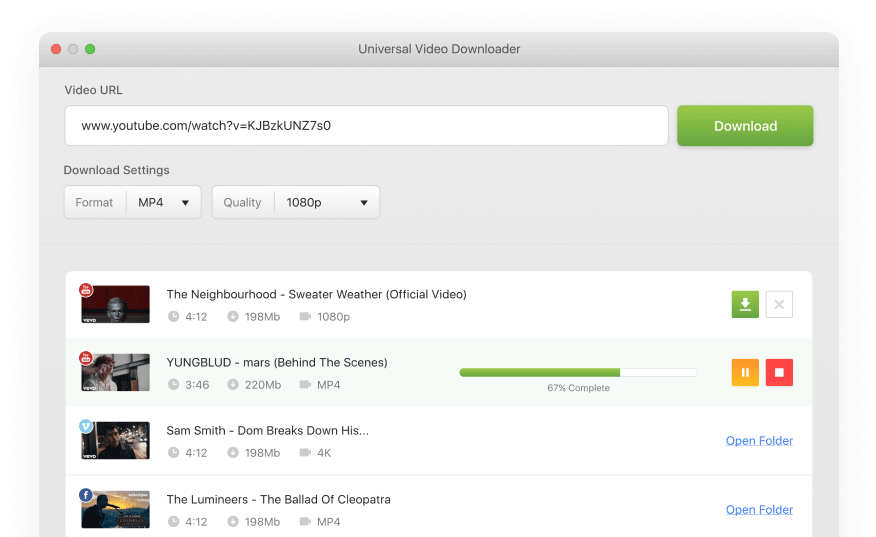Facebook Videos Cutter and Cropper Online
How to Crop Videos with Facebook Video Cutter 1080p HD?
Copy the URL of any video from Facebook.
Paste it in the search bar of Facebook mp4 cutter online.
Now you will see that your Facebook video will show up in a video player along with two red movable bars on both corners.
You have to move the bars according to a particular duration of time from where you want to crop that video.
Now you have to choose whether you want to download its audio or complete video.
After selecting the audio or video quality, click the cut button and wait for few seconds until the download process starts in your browser.
Please, tell your friends about our Facebook Video Cutter!
 English
English English
English
 Deutsch
Deutsch
 Português
Português
 Español
Español
 Français
Français
 Nederlandse
Nederlandse
 繁體中文
繁體中文
 עברית
עברית
 Magyar
Magyar
 日本語
日本語
 Italiano
Italiano
 Igbo
Igbo
 Filipino
Filipino
 हिन्दी
हिन्दी
 한국어
한국어
 Norsk
Norsk
 Polski
Polski
 Română
Română
 Türk
Türk
 ไทย
ไทย
 العَرَبِيَّة
العَرَبِيَّة
 اُردُو
اُردُو
 Русский
Русский
 Svenska
Svenska
 Tiếng Việt
Tiếng Việt
 Češka
Češka
 Orang Malaysia
Orang Malaysia
 Bahasa Indonesia
Bahasa Indonesia